R: 『ポアソン分布・ポアソン回帰・ポアソン過程』のグラフをRで再現してみる(2) [統計]
つづきです。第1章ののこり。
長さ10000のなかに40000個の点をランダムに配置し、0と1の間に はいっている個数をかぞえるという設定です。
library(ggplot2)
library(dplyr)
set.seed(1)
# 図1.5
sim3 <- function(R = 10000, N = 40000, L = 10000, M = 1) {
x <- replicate(R, sum(runif(N, 0, L) < M))
types <- factor(c("simulated", "expected"),
levels = c("simulated", "expected"))
# simulated
df <- data.frame(table(factor(x, levels = 0:max(x)))) %>%
transmute(x = as.numeric(Var1) - 1,
dens = Freq / R,
type = types[1])
# expected
df2 <- data.frame(x = df$x) %>%
mutate(dens = dpois(x, N * M / L),
type = types[2]) %>%
bind_rows(df)
px <- 0:max(x)
py <- pretty(df2$dens)
df2 %>%
ggplot(mapping = aes(x = x, y = dens, fill = type)) +
geom_bar(position = "dodge", stat = "identity", colour = "black") +
scale_fill_manual(values = c("black", "white")) +
labs(x = paste("長さ", M, "の部分に入った個数"), y = "割合") +
scale_x_continuous(breaks = px, labels = px) +
scale_y_continuous(limits = range(py), expand = c(0, 0)) +
theme_classic(base_family = "IPAexGothic")
}
sim3(10000, 40000, 10000, 1)
図1.5
白い部分は、ポアソン分布による確率。

(a) 長さ10000のなかに20000回のイベント、長さ1のなかに はいった個数という設定。(b) 長さ10000のなかに40000回のイベントで、長さ2の間に はいった個数という設定。
# 図1.6 sim3(10000, 20000, 10000, 1) sim3(10000, 40000, 10000, 2)
図1.6(a)

図1.6(b)

頻度4でイベントが発生するとした場合に、全体を10000等分したときのイベント発生回数の合計。
# 図1.7
sim4 <- function(R = 200, N = 10000, r = 4) {
rh <- r / N
x <- replicate(R, sum(rbinom(N, 1, rh)))
max.x <- max(x, qpois(0.999, r))
types <- factor(c("simulated", "expected"),
levels = c("simulated", "expected"))
# simulated
df <- data.frame(table(factor(x, levels = 0:max.x))) %>%
transmute(x = as.numeric(Var1) - 1,
dens = Freq / R,
type = types[1])
# expected
df2 <- data.frame(x = df$x) %>%
mutate(dens = dpois(x, r),
type = types[2]) %>%
bind_rows(df)
px <- 0:max.x
py <- pretty(df2$dens)
df2 %>%
ggplot(mapping = aes(x = x, y = dens, fill = type)) +
geom_bar(position = "dodge", stat = "identity", colour = "black") +
scale_fill_manual(values = c("black", "white")) +
labs(x = "全体での総数", y = paste(R, "回中の割合")) +
scale_x_continuous(breaks = px, labels = px) +
scale_y_continuous(limits = range(py), expand = c(0, 0)) +
theme_classic(base_family = "IPAexGothic")
}
sim4(200, 10000, 4)
図1.7

ポアソン分布にしたがう乱数を発生させる。
# 図1.8
sim5 <- function(R = 200, r = 4, max = 20) {
p <- ppois(0:max, r)
x <- runif(R, 0, 1)
n <- sapply(x, function(i) sum(i > p))
max.n <- max(n, qpois(0.9999, r))
types <- factor(c("simulated", "expected"),
levels = c("simulated", "expected"))
# simulated
df <- data.frame(table(factor(n, levels = 0:max.n))) %>%
transmute(x = as.numeric(Var1) - 1,
freq = Freq,
type = types[1])
# expected
df2 <- data.frame(x = df$x) %>%
mutate(freq = R * dpois(x, r),
type = types[2]) %>%
bind_rows(df)
px <- 0:max.n
py <- pretty(df2$freq)
df2 %>%
ggplot(mapping = aes(x = x, y = freq, fill = type)) +
geom_bar(position = "dodge", stat = "identity", colour = "black") +
scale_fill_manual(values = c("black", "white")) +
labs(x = "生成された乱数", y = "生成された回数") +
scale_x_continuous(breaks = px, labels = px) +
scale_y_continuous(limits = range(py), expand = c(0, 0)) +
theme_classic(base_family = "IPAexGothic")
}
sim5(10000)
図1.8

タグ:R

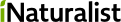



コメント 0