R: ggplot2を使ってみる(2) [統計]
散布図の次は折れ線グラフ。ランダムウォークの軌跡を表示してみる。
library(ggplot2)
N <- 61
M <- 3
x <- rep(seq(0, (N - 1), 1), M)
y <- vector("numeric", N * M)
r <- runif(N * M, 0, 1)
g <- rep(1:M, each = N)
for (j in 1:M) {
y[1 + (j - 1) * N] <- 0
}
for (j in 1:M) {
for (i in 2:N) {
t <- i + (j - 1) * N
y[t] <- y[t - 1] + ifelse(r[t] > 0.5 , 1, -1)
}
}
random.walk <- data.frame(x = x, y = y,
trial = as.factor(g))
p <- ggplot(random.walk, aes(x = x, y = y, trial = trial))
p1 <- p + geom_line(aes(colour = trial))
max.y <- max(random.walk$y)
min.y <- min(random.walk$y)
max.y5 <- ((max.y - 0.1) %/% 5 + 1) * 5
min.y5 <- (min.y %/% 5) * 5
p2 <- p1 +
scale_x_continuous(name = "time",
limits = c(0, (N - 1)),
breaks = seq(0, (N - 1), 5),
minor_breaks = seq(0, (N - 1)))
p3 <- p2 +
scale_y_continuous(name = "location",
limits = c(min.y5, max.y5),
breaks = seq(min.y5, max.y5, 5),
minor_breaks = seq(min.y5, max.y5))
print(p3)
結果


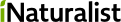



コメント 0